
|
||
|
SecureMyi.com Security and Systems Management Newsletter for the IBM i
April 9, 2014 - Vol 4, Issue 6
|
||

|
||
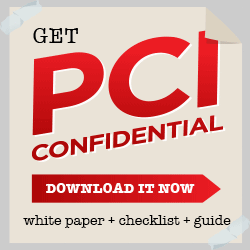


|
Feature Article
|
|
In This Issue
Quick Links
Our Newsletter Sponsors
Platinum Sponsor |
IBM i Security ResourcesIBM i Security Videos - SecureMyi RedBook - Security Guide IBM i Open Security Foundation - DataLoss DB National Vulnerability Database - NIST 


|

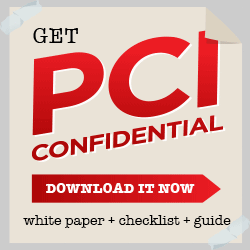
|
Featured YouTube Educational VideoIBM i Security

|
||
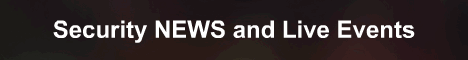
|


|
|
Security Shorts - Group Profiles - Who's Who?By Dan Riehl A User Profile can be a member of a Primary Group Profile, and also a member in up to 15 Supplemental Groups. Since a member of a Group inherits all authorities and special authorities from their Group(s), it's very important to know who is in what Groups. When you need a list of all the users who belong to a particular group profile, it's easy to get. Just use the DSPUSRPRF (Display User Profile) command as follows: DSPUSRPRF USRPRF(GroupProfileName) TYPE(*GRPMBR) For GroupProfileName, substitute the name of the group profile for which you want to list the group members. If you want a full system listing of members of all group profiles you can use the command DSPAUTUSR(Display Authorized Users) as follows: DSPAUTUSR SEQ(*GRPPRF) OUTPUT(*PRINT) For a nice GUI look into your users and groups, IBM i Navigator for Windows( aka Operations Navigator) provides the nicest presentation. |
Sponsored Links
IBM i, iSeries and AS/400
|
|

|
||

|
||
|
Send your IBM i Security and Systems Management News and Events! Send your Questions, Comments, Tips and Stories Copyright 2014 - SecureMyi.com, all rights reserved SecureMyi.com | St Louis MO 63017 |
||