
|
||
|
July 18, 2012 - Vol 2, Issue 13
|
||

|
||
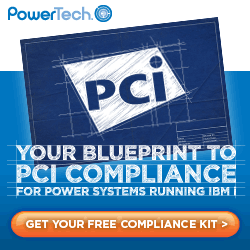
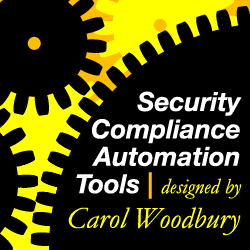
|
Feature Article
The Top 5 Security Questions for IBM i
By Carol Woodbury Skyview Partners, Inc. It seems as though wherever I go, some common questions are asked. So I thought I’d take a few moments and answer them for everyone. Here we go (in reverse order.) Question #5: What is primary group authority?Primary group authority was created to accommodate the concept of group authority in UNIX. It was added to OS/400 when IBM added support for the Integrated File System (IFS). All of these functions were added to facilitate porting UNIX applications to run on OS/400. Primary group authority can only be given to a group profile. In addition, only one group profile can be the “primary group” of an object. Primary group authority is very similar to a private authority granted to a group profile. The biggest difference is that the primary group and its authority are stored in the header of the object (vs with the user profile as private authorities are). And primary group authority is checked before any private authorities the group may have; therefore, there is a slight (and I do mean slight) performance gain when using primary group authority. The gain is so small it’s not worth the time it would take to change your security configuration. Question #4: What authority is required to run (name your favorite command)?Appendix D in the IBM i Security Reference lists all of the Control Language commands, along with the authority needed to run each command. The commands are listed by the type of object they act on, for example, user profiles, jobs and so forth. At the end of each command group are notes listing additional requirements, for example, the fact that users running the user profile commands must have *SECADM special authority. Question #3: Isn’t adopted authority dangerous and shouldn’t it be avoided?Adopted authority allows you to temporarily grant users the ability to perform a task without having to assign them the authority permanently. |
|
In This Issue
Quick Links
Thank You To Our Sponsors:
Platinum Sponsor |
IBM i Security and Audit ResourcesIBM i Security Videos from SecureMyi.com SecureMyi Newsletter Home and ArchivesSearch Security Site for IBM i and i5/OS IBM i Security Reference - IBM i 6.1 IBM i Security Reference - IBM i 7.1 QAUDJRN Audit Types By AUDLVL 6.1 QAUDJRN Entry Type Record Layout 6.1 RedBook - Security Guide for IBM i 6.1 PCI SSC Data Security Standards 


|


|
IBM i Security News Bytes
Raz-Lee Security introduces latest security product for IBM i - iSecurity Command
Linoma Software Adds Japanese Firm to Team of Global Partners IBM i Security Calendar of Events
|
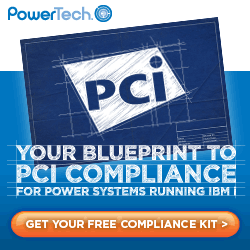


|
|
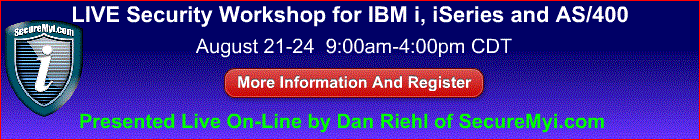
|
||
Featured YouTube VideoIBM i Security - The Hidden Security Configuration Options
Cannot Access Youtube from your office? Here is the presentation in wmv format. |
||
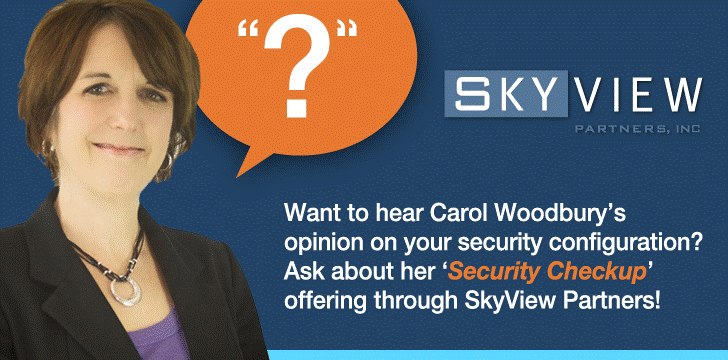
|
||
Security Shorts -
By Dan Riehl The IBM 5250 keyboard layout used by the IBM i defines a special key as the System Request (SYSREQ) key. Technicians use this key to perform various tasks including canceling a previous request, displaying information about the current job, sending messages, displaying the QSYSOPR message queue, etc. Here is a snapshot of the System Request menu.
System Request
System: SECUREMYI
Select one of the following:
1. Display sign on for secondary job
2. End previous request
3. Display current job
4. Display messages
5. Send a message
6. Display system operator messages
7. Display work station user
80. Disconnect job
90. Sign off
Selection __
F3=Exit F12=Cancel
What is the Exposure?While the SYSRQS key does provide some nice capabilities for technicians, in the hands of an end user, or unwitting power user, it can cause some real problems. For example, a user just pressed ENTER to initiate a large series of production database updates, but, then immediately presses SYSRQS, and selects option 2 - to "Cancel the Previous Request". In the middle of this long series of database updates, the request is canceled, causing some of the updates to be applied, but not all. Now, we have a production database that is out of synch. So, the SYSRQS function, especially Option 2(Cancel Request) can cause major damage when used improperly. Restricting Access to SYSRQSI would expect that restricting access to the System Request menu would be a simple matter of restricting access to some IBM program that ran the SYSRQS menu. But, in searching for the answer, I was surprised to learn that IBM's preferred method of restricting access is to restrict access to the Panel Group(Screen Definition) of the menu. See IBM's discussion of this topic in the InfoCenter. See the IBM Software Support Technical Document addressing this topic. The IBM supplied panel group object QGMNSYSR in the QSYS library is the key to restricting access to the System Request function. To prohibit all users on the system from using the System Request function, assign *EXCLUDE authority to *PUBLIC. GRTOBJAUT OBJ(QSYS/QGMNSYSR) OBJTYPE(*PNLGRP) USER(*PUBLIC) AUT(*EXCLUDE) Now when a user that does not have *ALLOBJ authority tries to use the SYSRQS function, an authority failure will occur, which will prohibit the use of the function. The error message generated is: CPD2317 - No authority to use system request functions. Cause . . . . . : You tried to use the system request functions but you do not have the authority to do so. To use system request functions, you must have authority to use the panel group QGMNSYSR. Allowing for ExceptionsEven if you restrict the SYSRQS function for *PUBLIC, you will want to allow technical staff to continue to use SYSRQS. You can assign those users, but preferably group profiles, *USE rights to the panel group, as in: GRTOBJAUT OBJ(QSYS/QGMNSYSR) OBJTYPE(*PNLGRP) USER(IT_GROUP) AUT(*USE) Important Note: Remember to apply the change again each time you upgrade the operating system, since the panel group will be replaced by the upgrade, and your changes will be lost. |

Sponsored Links
IBM i, iSeries and AS/400
|
|
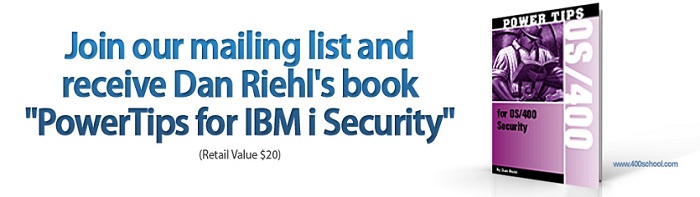
|
||
|
Send your IBM i Security Related News and Events! Advertise in SecureMyi.com Security Newsletter Copyright 2012 - SecureMyi.com, all rights reserved SecureMyi.com | St Louis MO 63017 |
||