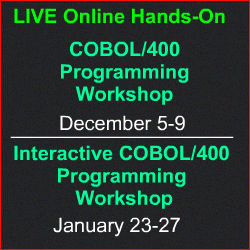|
||
|
November 22, 2011 - Vol 1, Issue 4
|
||

|
||
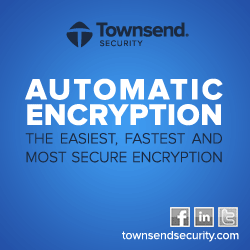
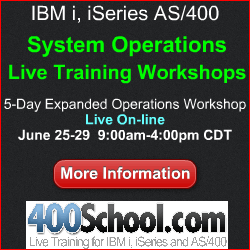
|
Feature Article
By Dan Riehl When creating User Profiles on the IBM i, whether through a Control Language command like Create User Profile (CRTUSRPRF) or through the IBM i Navigator for windows interface, you have the option to include your own customized processing after the profile is created. IBM has established and documented an "exit point" for the Create User Profile operation. An exit point is a place in the process in which you can include your own custom logic (i.e. an exit program) to perform additional tasks—in this case, when a user profile is created. Here are some examples of some useful functions that can be performed in the Create User Profile exit program:
Over the years I have advocated that all user profiles that we create should be owned by QSECOFR and that no user should have private authorities to other users' profiles. The October 25th issue of the SecureMyi Security Newsletter presented a YouTube Video that explains the vulnerabilities when your user profiles are not secured correctly and not owned in accordance to best security practices for IBM i. Presented here is a simple program that can be used as an exit program that will enforce the policy that all newly created user profiles will be owned by QSECOFR. You can add your own logic and rules as needed to support your policy. |
|
In This Issue
Featured Article - Customize CRTUSRPRF Quick Links
SecureMyi Website Please Visit Our Sponsors
Platinum Sponsor |
IBM i Security and Audit ResourcesFree Security Videos from Securemyi.com IBM i Security Reference - IBM i 6.1 IBM i Security Reference - IBM i 7.1 PCI SSC Data Security Standards 


|
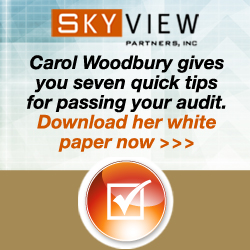
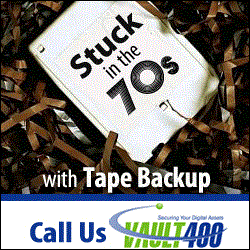
|
IBM i Security News Bytes
Arpeggio Software
The 400 School, Inc. and SecureMyi.com IBM i Security Calendar of EventsLive Security Webcasts for IBM iMaintaining PCI 2.0 Compliance—Infrastructure required for PCI continuity Automating IBM i Security Administration Tasks including Compliance More Security EventsJan 17-20 - The 400 School - Live Online Security Workshop May 6-9 - COMMON-A User Group - Annual Conference and Expo - Anaheim, CA |
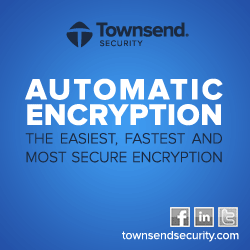
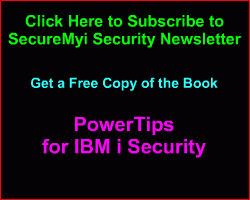
|
|
Featured YouTube Educational VideoIBM i Security - Common Misconceptions - Using Authorization Lists
Cannot Access YouTube from your office? Download the video in wmv format. |
||
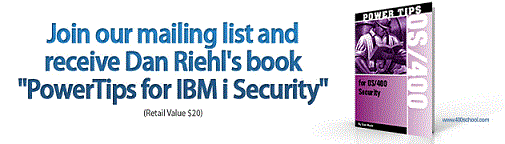
|
||
Security Shorts - Watch out for CHGPRF!Did you know that your end users and IT staff members can change their own user profile? Almost all user profile attributes can be changed using this command. Certain attributes like Group Profile and Supplemental Group Profile cannot be changed. But that's little consolation when we find that our end users can change their initial program, initial menu, current library, job description, attention program, etc. The CHGPRF command ships from IBM as *PUBLIC use, so it is available for general use. As you might suspect, the user must have at least *USE authority to the specified initial program, menu, job description, attention program, current library, etc. in order to make those kind of changes. Certain parameters of the CHGPRF command are sensitive to the LMTCPB(Limit capabilities) attribute of the user's profile. For instance, if the user is LMTCPB(*PARTIAL), they cannot change their initial program, current library or attention key handling program. They can however change their initial menu and all the other attributes. If the user is LMTCPB(*YES), they cannot change their initial program, initial menu, current library or attention key program, but they can change all the rest of their profile attributes like job description, user options, output queue, printer and even the textual description of their user profile. You may be thinking that this is not really such a big deal since the only people on your system that can run this command are IT folks and a limited number of users that have access to the command line. Users that are defined as LMTCPB(*YES) cannot enter this command on a command line, and I doubt you would place this option on their menu. But, any user that has IBM i Access(Client Access) installed on their PC can use the RMTCMD command to run the CHGPRF command. It's as simple as going to a DOS prompt and running the command: RMTCMD CHGPRF INLMNU(MAIN) JOBD(QGPL/HIGHPRI) TEXT('I am so cool') The RMTCMD.exe on your PC does not pay any attention to the LMTCPB attribute of the user running the command. The user can run any command to which they are authorized. And, since RMTCMD is an integral part of IBM i Access, you cannot just remove it from all your PCs. It's best to write or buy an exit program for the remote command server that would control this type of activity. My recommendation to you is to change the object authority of the CHGPRF command to make it *PUBLIC AUT(*EXCLUDE). To make that change, you can use either the EDTOBJAUT(Edit Object Authority) command or the GRTOBJAUT(Grant Object Authority) command. |
Sponsored Links
IBM i, iSeries and AS/400
|
|
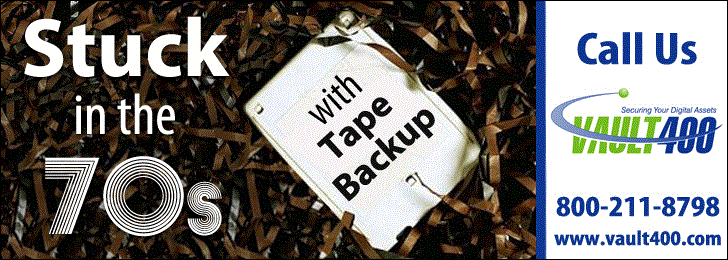
|
||
|
Send your IBM i Security Related News and Events! Advertise in SecureMyi.com Security Newsletter Copyright 2011 - SecureMyi.com, all rights reserved SecureMyi.com | St Louis MO 63017 |
||