
|
||
|
SecureMyi.com Security and Systems Management Newsletter for the IBM i
Issue Date: October 15, 2018
|
||

|
||
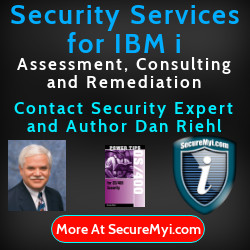
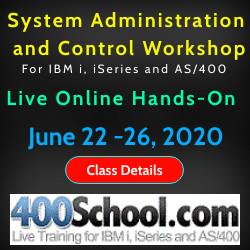


|
Feature Article
|
|

|
||
In This Issue
Quick Links
Our Newsletter Sponsors
Platinum Sponsor |
IBM i Security ResourcesIBM Security Incident Response BLOG IBM i Security Videos - from SecureMyi Search Security for IBM i - SecureMyi IBM i Security Reference - 6.1 IBM i Security Reference - 7.1 IBM i Security Reference - 7.2 IBM i Security Reference - 7.3 QAUDJRN Journal Entry Types 7.3 RedBook - Security Guide for IBM i 6.1 National Vulnerability Database - NIST PCI Security Standards Council 


|
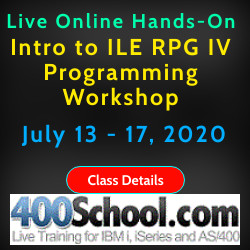

|
Featured YouTube Educational VideoIBM i Security

|
||
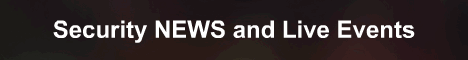
|
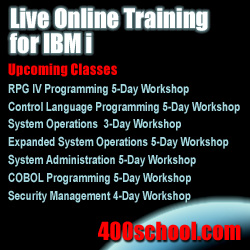

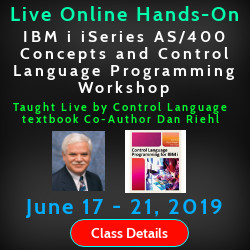
|
|

|
||
Security ShortsAuditing Job Schedule ChangesBy Dan Riehl - SecureMyi.com A while ago I received an urgent call from a security services customer. Someone had added an entry to the IBM i job scheduler(WRKJOBSCDE) that caused all user profiles to be *DISABLED after ONE day of inactivity. Obviously, several user profiles became disabled. The job schedule entry for this activity is named QSECIDL1, and is added to the job schedule when the command ANZPRFACT(Analyse Profile Activity) is run. This option is available from the SECTOOLS menu. It should be noted that several of the SECTOOLS menu options update entries on the job schedule. The IBM i job scheduler is implemented as an object named QDFTJOBSCD. The object type is *JOBSCD. The *JOBSCD object type has limited interfaces and does not store the actual schedule in a database file. So, to track changes to the Job Scheduler, you cannot monitor a database file, instead you can audit for update access to the job schedule object using the command: CHGOBJAUD (QUSRSYS/QDFTJOBSCD) OBJTYPE(*JOBSCD) OBJAUD(*CHANGE) When this command is used, any update access to the job schedule will generate a journal entry in the QAUDJRN journal. The journal entry type is ZC (Object accesed for change). In addition to auditing the job schedule object, you may also want to start auditing the Control Language commands that are used to manipulate the job schedule. CHGOBJAUD (QSYS/ADDJOBSCDE) OBJTYPE(*CMD) OBJAUD(*ALL) CHGOBJAUD (QSYS/CHGJOBSCDE) OBJTYPE(*CMD) OBJAUD(*ALL) CHGOBJAUD (QSYS/RMVJOBSCDE) OBJTYPE(*CMD) OBJAUD(*ALL) And start auditing specific CL commands that update the schedule, like: CHGOBJAUD (QSYS/ANZPRFACT) OBJTYPE(*CMD) OBJAUD(*ALL) When any of these commands are used, a journal entry is written to QAUDJRN. In this case the journal entry type is CD (Command string audit). |
Sponsored Links
Security Services from SecureMyi |
|

|
||

|
||
|
Send your IBM i Security and Systems Management News and Events! Send your Questions, Comments, Tips and Stories Copyright 2014-2018 - SecureMyi.com, all rights reserved SecureMyi.com | St Louis MO 63017 |
||

