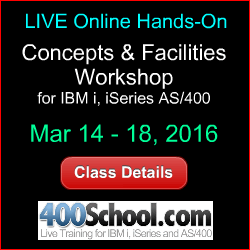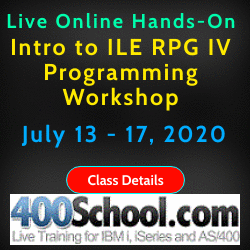|
||
|
SecureMyi.com Security and Systems Management Newsletter for the IBM i
August 27, 2014 - Vol 4, Issue 14
|
||
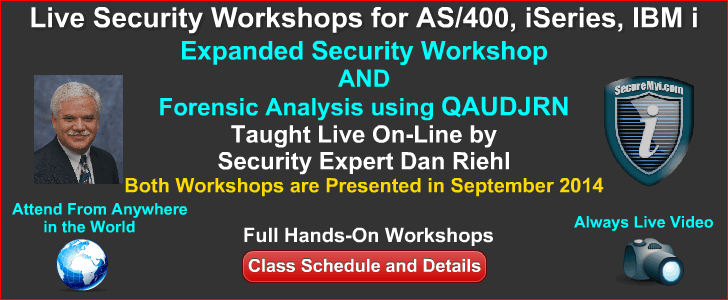
|
||
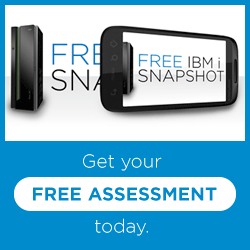


|
Feature Article
|
|
In This Issue
Quick Links
Our Newsletter Sponsors
Platinum Sponsor |
IBM i Security ResourcesIBM i Security Videos - SecureMyi RedBook - Security Guide IBM i Open Security Foundation - DataLoss DB National Vulnerability Database - NIST 


|

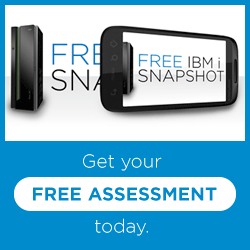
|
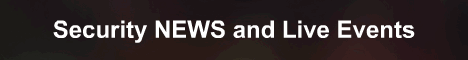
|


|
Security Shorts
By Dan Riehl - SecureMyi.com When you need to perform quick analysis on your user profiles, here are some tips. First create a file containing information about all of your user profiles. This will be a snapshot of your current user profiles. You can create this file of users by using the following command.
DSPUSRPRF USRPRF(*ALL)
OUTPUT(*OUTFILE)
OUTFILE(LibraryName/FileName)
Where LibraryName and Filename are your selected values. Now, using IBM i Access for Windows file transfer, you can simply download the file into Excel and slice and dice the user attributes to your heart's content. If you want to run some quick reports, you can use the RUNQRY(Run Query) command. One nice thing about using RUNQRY is that you can perform record selection, and optionally specify that you want a printed report, or display to your screen. Enter the following command to be prompted for record selection criteria:
RUNQRY QRY(*NONE)
QRYFILE((MyLibrary/MyFile))
RCDSLT(*YES)
Here are some nice record selections you can choose. Users that have not signed on since July 1, 2014 UPPSOD LT '140701' Users will *ALLOBJ Special Authority in their User Profile UPSPAU LIKE '%ALLOBJ%' Users with Action Auditing Values(e.g. AUDLVL(*CMD)) UPAUDL NE '*NONE' Using simple tools like STRSQL, RUNQRY, and Download to Excel, you can make great management and auditor reports on your User Profiles. Try it out! |
Sponsored Links
IBM i, iSeries and AS/400
|
|
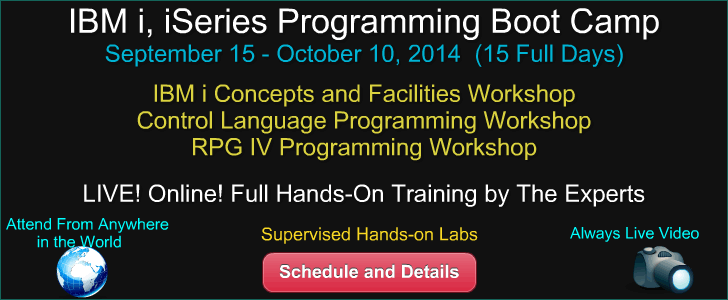
|
||

|
||
|
Send your IBM i Security and Systems Management News and Events! Send your Questions, Comments, Tips and Stories Copyright 2014 - SecureMyi.com, all rights reserved SecureMyi.com | St Louis MO 63017 |
||