
|
||
|
January 4, 2012 - Vol 2, Issue 1
|
||

|
||
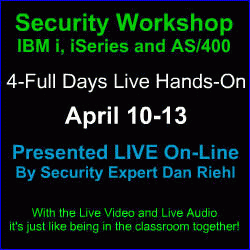
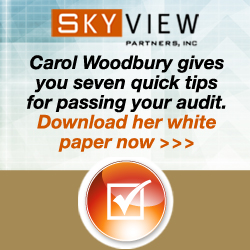
|
Feature Article
By Dan Riehl How do you know if someone is scanning your IP ports for vulnerabilities? Or how do you know if you're being attacked by denial of service attacks like a SYN Flood or Smurf attack? The IBM i Intrusion Detection System (IDS) alerts you when an attack against the system is in progress. In most cases, you have no other way to monitor for these intrusion events. With IBM i version 6.1 and 7.1, you can have the IDS up and running in a few minutes. IBM i Navigator for Windows provides an IDS Setup Wizard, which makes setting up the IDS a very simple process. On my system, I had it up and running in about 30 minutesó25 of those were spent reading the documentation and the On-Line help text. Why do I need an Intrusion Detection System?An IBM i connected to any network should be running the IDS. Some may say they're protected behind a corporate firewall and therefore are immune to these types of attacks. But attacks also come from inside your network, and as far as outside attacks, do you want to bet the security and availability of your System that the firewalls can reject ALL unwanted traffic?
Each host system needs to be the final arbiter of who and what has access to the system resources. You cannot disregard the security of the IBM i simply because you have a firewall. In most cases, it's the IBM i in your data center that manages and protects the critical company jewels. It's the system that stores the very sensitive data that you must protect. Setting up the IDS on your IBM i just makes sense. When an attack occurs, instant notification of the attack can be sent to a message queue as well as via email to several email addresses you stipulate. When you see an incoming attack, you can then take preventative actions to stop the attack or prevent the attacker from getting to you again. As prevention, you can set packet filtering rules within IBM i Navigator and adjust firewall rules as needed. The IDS is a detection system; it, alone, cannot prevent an attack. In addition to monitoring for attacks, the IDS also detects if the IBM i is being used as the attacker of another system. You would certainly want to know if someone is launching an attack from within your system. |
|
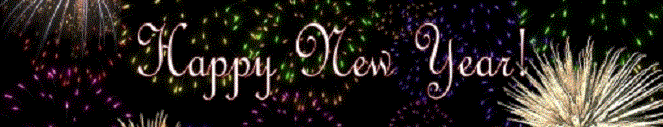
Thank you for your subscription to the SecureMyi Security Newsletter!This Newsletter has only One Agenda:
|
Happy New Year to you!In 2012, we are changing the schedule of the Newsletter. The Newsletter will now be published on alternating Wednesdays. In addition, we will be schedulding a series of Educational Webcasts dealing specifically with Security for the IBM i. 2012 will be an exciting year for IBM i Security - Stay Tuned! |
|
In This Issue
Featured Article - IBM i Intrusion Detection Quick Links
SecureMyi Website Please Visit Our Sponsors
Platinum Sponsor |
IBM i Security and Audit ResourcesFree Security Videos from Securemyi.com IBM i Security Reference - IBM i 6.1 IBM i Security Reference - IBM i 7.1 PCI SSC Data Security Standards 


|

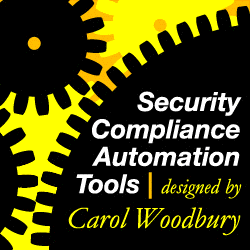
|
IBM i Security News Bytes
Linoma releases Managed File Transfer Solution GoAnywhere Director 4.0
Raz-Lee's iSecurity Certified for IBM's Q1 Labs Security Intelligence Partner Program
The 400 School, Inc. and SecureMyi.com IBM i Security Calendar of EventsLive Security Webcasts for IBM iUsing Policy Minder for IBM i for PCI Compliance More Security EventsJan 17-20 - The 400 School - Live Online Security Workshop May 6-9 - COMMON-A User Group - Annual Conference and Expo - Anaheim, CA |
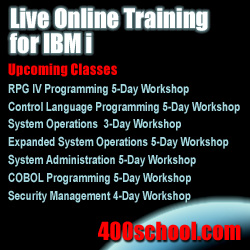
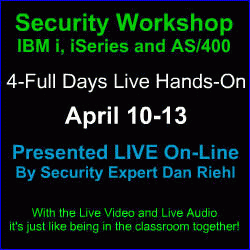
|
|
Featured YouTube Educational VideoIBM i Security

Cannot Access YouTube from your office? Download the video in wmv format. |
||
Security Shorts - Who Removed my Exit Program?
|
Sponsored Links
IBM i, iSeries and AS/400
|
|
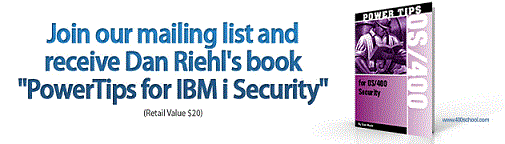
|
||
|
Send your IBM i Security Related News and Events! Advertise in SecureMyi.com Security Newsletter Copyright 2011 - SecureMyi.com, all rights reserved SecureMyi.com | St Louis MO 63017 |
||
