
|
||
|
January 18, 2012 - Vol 2, Issue 2
|
||

|
||


|
Feature Article
By Dan Riehl The numerous System Values on the IBM i are the main controlling system settings that determine how your system operates. For example, the System Value QCRTAUT determines what the *PUBLIC authority will be for newly created objects. The System Value QALWOBJRST determines if there are any restrictions on the objects that can be restored onto the system. The System Values QTIME and QDATE store the current system time and date respectively. When you aren't the only one at your company who has security officer privileges or high levels of authority, one of these other powerful users can change the settings stored in these System Values. In one particular case, an unwise change to the QCRTAUT System Value caused the system to assign the incorrect authority settings to newly created objects, leaving them open to abuse. In order to protect these high-impact, Security-related System Values, IBM has provided a Lock/Unlock mechanism that's available only through System Service Tools (STRSST). In order to access the Lock/Unlock setting, a user must have access to a Service Tools User ID and Password. These Service Tools User IDs and Passwords aren't the same as the operating system User IDs and Passwords. These are special Service Tools User IDs, like 11111111, 22222222 and, yes, QSECOFR. But the Service Tools user QSECOFR is a different user than the operating system's QSECOFR user profile, typically with a different password. To access the System Values Lock/Unlock function, enter the command Start System Service Tools (STRSST) and, when prompted, enter QSECOFR as the User ID and supply the QSECOFR SST Password. You are then presented with the System Service Tools menu. This article further explains the Pros and Cons of Setting the Security System Value Lock in SST. Set it and forget it? |
|
In This Issue
Featured Article - Protecting System Values Quick Links
SecureMyi Website Please Visit Our Sponsors
Platinum Sponsor |
IBM i Security and Audit ResourcesFree Security Videos from Securemyi.com IBM i Security Reference - IBM i 6.1 IBM i Security Reference - IBM i 7.1 PCI SSC Data Security Standards 


|
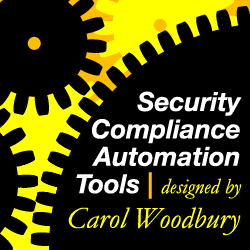

|
IBM i Security Calendar of Events
|

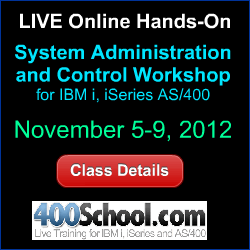
|
|
Featured YouTube Educational VideoIBM i Security

|
||
Security Shorts -
|
Sponsored Links
IBM i, iSeries and AS/400
|
|
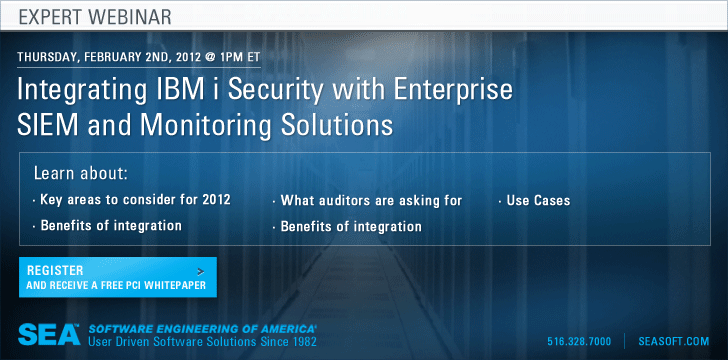
|
||
|
Send your IBM i Security Related News and Events! Advertise in SecureMyi.com Security Newsletter Copyright 2012 - SecureMyi.com, all rights reserved SecureMyi.com | St Louis MO 63017 |
||

