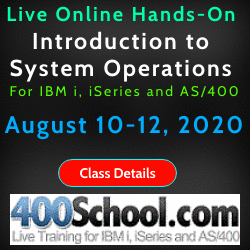|
||
|
SecureMyi.com Security and Systems Management Newsletter for the IBM i
August 14, 2013 - Vol 3, Issue 33
|
||
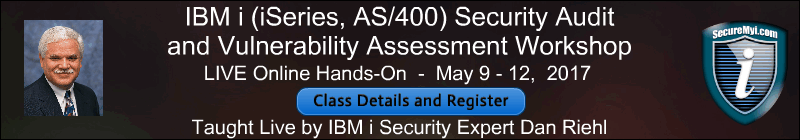
|
||


|
Feature Article
|
|
In This Issue
Quick Links
Our Newsletter Sponsors
Platinum Sponsor |
IBM i Security ResourcesIBM i Security Videos from SecureMyi.com SecureMyi Newsletter Home and Archives Search Security Site for IBM i and i5/OS IBM i Security Reference - IBM i 6.1 IBM i Security Reference - IBM i 7.1 QAUDJRN Audit Types By AUDLVL 6.1 QAUDJRN Entry Type Record Layout 6.1 RedBook - Security Guide for IBM i 6.1 Open Security Foundation - DataLoss DB PCI SSC Data Security Standards 


|


|
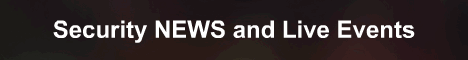
August Events7 Habits Of Highly Secure Organizations
Live Hands-On - Expanded Control Language Programming Workshop September Events
Live Hands-On - IBM i System Administration and Control Workshop
COMMON 2013 Fall Conference and Expo October Events
Live Hands-On - QAUDJRN Auditing and Forensic Analysis Workshop for IBM i
Live Hands-On - Expanded Security Workshop for IBM i |



|
|

|
||
Security ShortsCopying Authorities from one User to AnotherBy Dan Riehl I always encourage administrators to use or create a special "owner" profile to own all of our production objects/ For example, instead of the Distribution application programs and files being owned by a conglomeration of programmers and other IT people, the objects should be owned by a special owning profile, like DSTOWNER. DSTOWNER is not a group profile, and it has no password, so it cannot be used to sign on. I also advise that certain system objects that we create, like User Profiles, be owned by QSECOFR. It might requires an extra step to assign the ownership to QSECOFR, but doing so avoids the problem of these objects being owned by IT staff members, who, as we all know, come and go. Creating a New UserWhen a new user must be created on your system, it is usually rather straightforward. However, if you have fallen into the trap of assigning object authorities at the user profile level, it becomes much more difficult to create the new user. Let's say that you have a new system administrator and this new user needs to have the same authorities as an existing system administrator. You can easily copy the existing user profile to the new one. The Copy User profile option is available as Option 3 from the WRKUSRPRF(Work with User Profiles) display. But, copying a user profile in this way does not copy the private authorities of the original user. For example, if the existing user owns a collection of libraries or files, that existing user has *ALL authority to those objects. How do we grant *ALL authority to the new user. If the original user has private authorities, or ownership of 50 commands, 10 libraries, 200 files and a few job descriptions, you will need to grant all those same authorities to the new user. IBM has provided the tool to copy these authorities using the command GRTUSRAUT(Grant User Authority). When using the command GRTUSRAUT, make sure you are signed-on as QSECOFR or as an *ALLOBJ user, otherwise, certain objects or authorities may be skipped. Copying the AuthoritiesHere is a command that will copy the private authorities(including those granted through ownership) from OLDUSER to NEWUSER. GRTUSRAUT USER(NEWUSER) REFUSER(OLDUSER) When you run this command, it would be best to submit it to batch, since it may take a long time to run. So use the command SBMJOB CMD(GRTUSRAUT USER(NEWUSER) REFUSER(OLDUSER)) Here is the IBM Documentation on GRTUSRAUT command. |
Sponsored Links
IBM i, iSeries and AS/400
|
|

|
||

|
||
|
Send your IBM i Security and Systems Management News and Events! Send your Questions, Comments, Tips and Stories Copyright 2013 - SecureMyi.com, all rights reserved SecureMyi.com | St Louis MO 63017 |
||