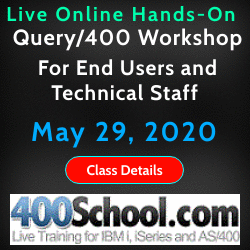|
||
|
SecureMyi.com Security and Systems Management Newsletter for the IBM i
August 28, 2013 - Vol 3, Issue 34
|
||

|
||


|
Feature Article
|
|
In This Issue
Quick Links
Our Newsletter Sponsors
Platinum Sponsor |
IBM i Security ResourcesIBM i Security Videos from SecureMyi.com SecureMyi Newsletter Home and Archives Search Security Site for IBM i and i5/OS IBM i Security Reference - IBM i 6.1 IBM i Security Reference - IBM i 7.1 QAUDJRN Audit Types By AUDLVL 6.1 QAUDJRN Entry Type Record Layout 6.1 RedBook - Security Guide for IBM i 6.1 Open Security Foundation - DataLoss DB PCI SSC Data Security Standards 


|


|
SkyView Partners introduces IBM i Security Administrators’ Guide
SEATTLE, Wash - SkyView Partners has announced the publication of a Security Administrators Guide for the IBM i platform. The new e-book, based on the experience of Carol Woodbury and her work with clients during the last 12 years at SkyView Partners Inc., defines the role of security administrator including the values for key security settings, why they should be set as such and how often they should be checked. "This guide is full of practical and logical advice that is current and relevant for the IBM i. It is a valuable reference component for logical access security deployment,” noted Herb Hill, Senior Manager of Information Security Services at a major Canadian financial institution. The IBM i Security Administrators Guide is now available online through SkyView Partners Inc. |
||
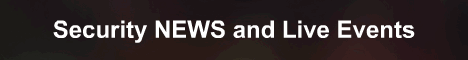
August EventsSigns You May Have Been Hacked September Events
Live Hands-On - IBM i System Administration and Control Workshop Best Practices for IBM i Security Administration
COMMON 2013 Fall Conference and Expo IFS Security - Don't Leave Your Server Vulnerable! October Events
Live Hands-On - QAUDJRN Auditing and Forensic Analysis Workshop for IBM i
Live Hands-On - Expanded Security Workshop for IBM i |


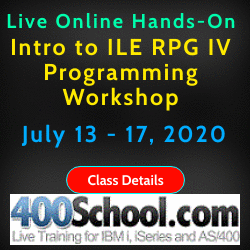
|
|

|
||
Security ShortsAuditing Changes to your Exit Point RegistryBy Dan Riehl I have heard the question many times; 'Who removed my exit program?" or 'Where did my FTP and Create User Profile registered Exit Programs go? Perhaps a more interesting question might be "How did that Exit Program get Registered in the first place?" If you have created the QAUDJRN journal, and have set the associated System Values(QAUDCTL and QAUDLVL) correctly, you have an audit trail of all changes that have been made to the Exit Point Registry. There are 2 auditing methods you can use to collect information about Exit Point Registry changes. You can use Object Auditing, and/or you can use Event auditing. When dealing with the Exit Point Registry, I think you will find that Event auditing may be a better choice for you. But, I'll present both methods and you can choose which one you like. You may prefer to use both, which is what I actually recommend. Auditing the ObjectThe Exit Point Registry is stored in the object QUSEXRGOBJ in library QUSRSYS. The object type is *EXITRG. In order to start auditing the Exit Point Registry object you first need to ensure that the QAUDCTL system value includes the value *OBJAUD. This allows you to being auditing access to objects. Once this is done, you can then start auditing changes to the registry object using the following command. CHGOBJAUD OBJ(QUSRSYS/QUSEXRGOBJ) OBJTYPE(*EXITRG) OBJAUD(*CHANGE) Now, whenever a change is made to the registry, a ZC(Object Accessed for Change) journal entry is written to the QAUDJRN journal, indicating that the QUSEXRGOBJ object was accessed in Update mode, and/or was changed. Additional information provided in the ZC journal entry includes information like Job User, Current User, Job Name, Program that made the change, the timestamp of the entry, etc. The operations that can be audited for the QUSEXRGOBJ object are: ADDEXITPGM --- Add Exit Program CL Command QUSADDEP --- Add Exit Program API QusAddExitProgram --- Add Exit Program API QUSDRGPT --- Unregister Exit Point API QusDeregisterExitPoint --- Unregister Exit Point API QUSRGPT --- Register Exit Point API QusRegisterExitPoint --- Register Exit Point API QUSRMVEP --- Remove Exit Program API QusRemoveExitProgram --- Remove Exit Program API RMVEXITPGM --- Remove Exit Program CL Command WRKREGINF --- Work with Registration Information CL Command To review all ZC entries, you can use your favorite QAUDJRN reporting software. In V5R4 IBM provided the command CPYAUDJRNE(Copy Audit Journal Entries) which is a very nice command to extract information from QAUDJRN. Here's the command you can use to extract the ZC(Object Accessed for Change) entries into a formatted output file. CPYAUDJRNE ENTTYP(ZC) OUTFILE(MYLIB/QAUDIT) This will create a file QAUDITZC in library MYLIB. The columns in the output file are specific to the ZC journal entry type. To list the ZC entries, you can use the command: RUNQRY *N MYLIB/QAUDITZC If you are auditing numerous objects on your system, you will need to select only the records where the object name is QUSEXRGOBJ. Auditing the Event of a change to the Exit Point RegistryTo audit security configuration events, like a change to the exit point registry, you set the System value QAUDCTL to include the value *AUDLVL, and include the value *SECCFG or *SECURITY in the QAUDLVL, or QAUDLVL2, system value. If this is done, and someone or some process manipulates the Exit Point Registry, a journal entry is written to the QAUDJRN journal. The journal entry type for this access is GR(Generic Record). As of IBM i 6.1, all GR entries are related to the Exit Point Registry. You can review the GR entries just like the ZC entries. Here's the command you can use to extract the GR entries into a formatted output file. CPYAUDJRNE ENTTYP(GR) OUTFILE(MYLIB/QAUDIT) This will create a file QAUDITGR in library MYLIB. The columns in the output file are specific to the GR journal entry type. To list the GR entries, you can use the command: RUNQRY *N MYLIB/QAUDITGR The information provided includes what function was performed, Job User, Current User, Job Name, Program used, Timestamp, etc. |
Sponsored Links
IBM i, iSeries and AS/400
|
|
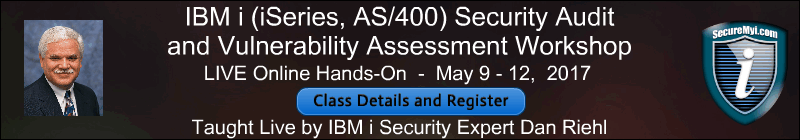
|
||

|
||
|
Send your IBM i Security and Systems Management News and Events! Send your Questions, Comments, Tips and Stories Copyright 2013 - SecureMyi.com, all rights reserved SecureMyi.com | St Louis MO 63017 |
||