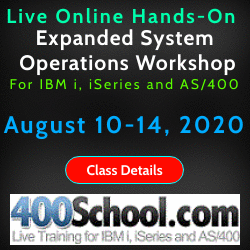|
||
|
SecureMyi.com Security and Systems Management Newsletter for the IBM i
September 25, 2013 - Vol 3, Issue 36
|
||

|
||
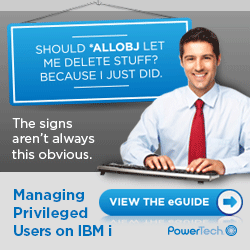
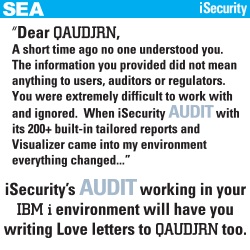

|
Feature Article
|
|
In This Issue
Quick Links
Our Newsletter Sponsors
Platinum Sponsor |
IBM i Security ResourcesIBM i Security Videos - SecureMyi RedBook - Security Guide IBM i 


|
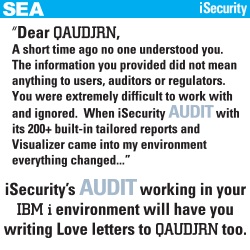
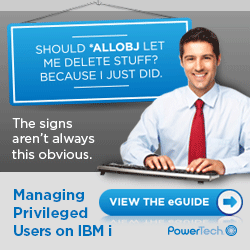
|
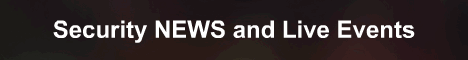
September EventsAutomating File Transfers and Meeting Service Level Agreements Configuring Real-Time Security Event Notification on IBM i October EventsA Decade of IBM i Security: The Good, the Bad, and the Ugly Implementing Multiple Layers of Defense
Live Hands-On - Expanded Security Workshop for IBM i 2013 IBM Power Systems Technical University at Enterprise2013
November Events
Live Hands-On - IBM i System Administration and Control Workshop |


|
|
Featured YouTube VideoThe "Hidden" Security Options for IBM i
Cannot Access Youtube from your office? Here is the presentation in wmv format. |
||
Security ShortsQuick Reporting On Your User ProfilesBy Dan Riehl When you need to perform quick analysis on your user profiles, here are some tips. First create a file containing information about all of your user profiles. This will be a snapshot of your current user profiles. You can create this file of users by using the following command.
DSPUSRPRF USRPRF(*ALL)
OUTPUT(*OUTFILE)
OUTFILE(LibraryName/FileName)
Where LibraryName and Filename are your selected values. Now, using IBM i Access for Windows file transfer, you can simply download the file into Excel and slice and dice the user attributes to your heart's content. If you want to run some quick reports, you can use the RUNQRY(Run Query) command. One nice thing about using RUNQRY is that you can perform record selection, and optionally specify that you want a printed report, or display to your screen. Enter the following command to be prompted for record selection criteria:
RUNQRY QRY(*NONE)
QRYFILE((MyLibrary/MyFile))
RCDSLT(*YES)
Here are some nice record selections you can choose Users that have not signed on since July 1, 2011 UPPSOD LT '110701' Users will *ALLOBJ Special Authority UPSPAU LIKE '%ALLOBJ%' Users with Action Auditing Values(e.g. AUDLVL(*CMD)) UPAUDL NE '*NONE' |
Sponsored Links
IBM i, iSeries and AS/400
|
|

|
||

|
||
|
Send your IBM i Security and Systems Management News and Events! Send your Questions, Comments, Tips and Stories Copyright 2013 - SecureMyi.com, all rights reserved SecureMyi.com | St Louis MO 63017 |
||