
|
||
|
SecureMyi.com Security and Systems Management Newsletter for the IBM i
July 15, 2015 - Vol 5, Issue 8
|
||

|
||
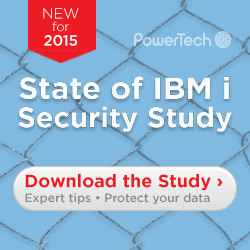


|
Feature Article
|
|
In This Issue
Quick Links
Our Newsletter Sponsors
Platinum Sponsor |
IBM i Security ResourcesIBM i Security Videos - SecureMyi RedBook - Security Guide IBM i Open Security Foundation - DataLoss DB National Vulnerability Database - NIST 


|
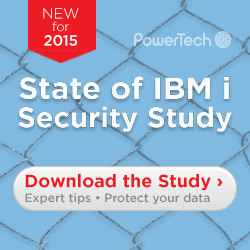
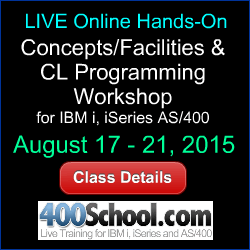
|

|
||
|
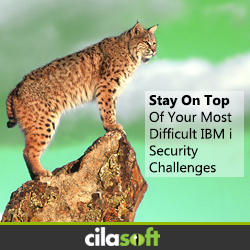

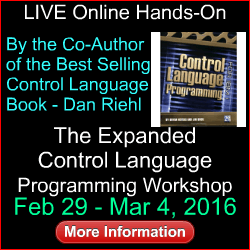
|
|
Security Shorts
By Dan Riehl - SecureMyi.com Since V5R4 we have had the capability to save the spooled file reports residing in our output queues. Prior to V5R4, when you saved an output queue, or saved a library containing output queues, only the output queue object itself was saved, not the contents(the spooled file reports) in the output queue. Since the V5R4 upgrade, many of us have not updated our backup routines to take advantage of this new support. Instead, when we save a library or an output queue, we still only save the output queue object, but not the spooled files contained in the output queue. The following command saves all objects in the PRODLIB library, including all the spooled files in all the output queues that reside in the library: SAVLIB LIB(PRODLIB) DEV(TAP01) SPLFDTA(*ALL) When you do a SAVLIB(Save Library) or SAVOBJ(Save Object) command, you must specify SPLFDTA(*ALL) in order to save the spooled files in the saved output queues. The parameter SPLFDTA(*ALL) is the key to saving the spooled files. I encourage you to update your backup routines to begin saving your spooled files. But, perhaps you are using the IBM supplied SAVE menu to perform your backups, and not a home grown backup program. Or perhaps your vendor supplied backup software does not give you the option to save your spooled files. If that is the case, then here is a simple solution. Below is the source code for a Control Language program you can use that will save all of the output queues on your system and will save all of the spooled files in those output queues. This would be a nice program to add to your weekly backup routine. Note: In this program you must replace 'TAP02' with the name of your backup device.
PGM /* Save Spooled Files */
DCL VAR(&MSGID) TYPE(*CHAR) LEN(7)
DCL VAR(&MSGF) TYPE(*CHAR) LEN(10)
DCL VAR(&MSGFLIB) TYPE(*CHAR) LEN(10)
DCL VAR(&MSGDTA) TYPE(*CHAR) LEN(100)
DCLF FILE(QADSPOBJ)
MONMSG MSGID(CPF0000) EXEC(GOTO ERROR)
DSPOBJD OBJ(*ALL/*ALL) OBJTYPE(*OUTQ) +
OUTPUT(*OUTFILE) OUTFILE(QTEMP/QADSPOBJ)
OVRDBF FILE(QADSPOBJ) TOFILE(QTEMP/QADSPOBJ)
LOOP: RCVF
MONMSG MSGID(CPF0864) EXEC(GOTO CMDLBL(ENDIT))
SAVOBJ OBJ(&ODOBNM) LIB(&ODLBNM) DEV(TAP02) +
OBJTYPE(*OUTQ) SPLFDTA(*ALL)
GOTO LOOP
ENDIT: RETURN
ERROR: RCVMSG MSGTYPE(*LAST) MSGDTA(&MSGDTA) MSGID(&MSGID) +
MSGF(&MSGF) SNDMSGFLIB(&MSGFLIB)
MONMSG CPF0000 /* Just in case */
SNDPGMMSG MSGID(&msgid) MSGF(&msgflib/&msgf) MSGDTA(&msgdta) +
MSGTYPE(*ESCAPE)
MONMSG CPF0000 /* Just in case */
ENDPGM
When it comes time to recover a deleted spooled file, or an entire output queue, you can use the command RSTOBJ(Restore Object) to restore the saved output queue, including the spooled files. |
Sponsored Links
IBM i, iSeries and AS/400
|
|
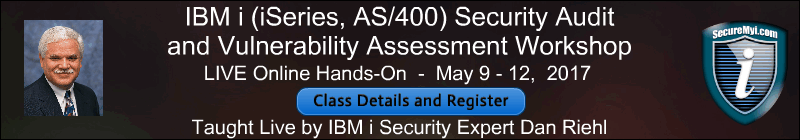
|
||

|
||
|
Send your IBM i Security and Systems Management News and Events! Send your Questions, Comments, Tips and Stories Copyright 2015 - SecureMyi.com, all rights reserved SecureMyi.com | St Louis MO 63017 |
||

