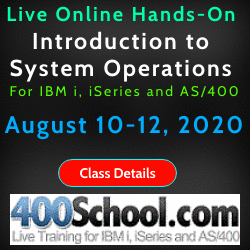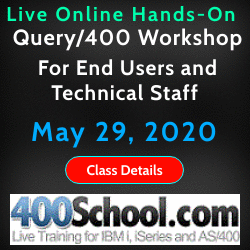|
||
|
SecureMyi.com Security and Systems Management Newsletter for the IBM i
September 12, 2013 - Vol 3, Issue 35
|
||

|
||
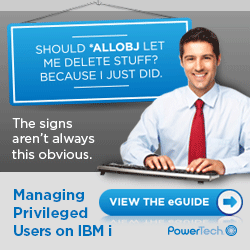


|
Feature Article
|
|
In This Issue
Quick Links
Our Newsletter Sponsors
Platinum Sponsor |
IBM i Security ResourcesIBM i Security Videos - SecureMyi RedBook - Security Guide IBM i 


|

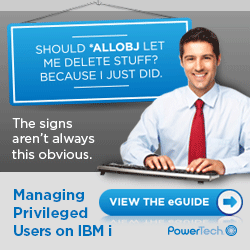
|
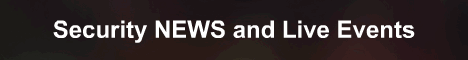
Industry NewsJoan Ross takes the Helm at Townsend Security Townsend Security announced that it has appointed Joan Ross as Chief Executive Officer. Patrick Townsend, founder and previous Chief Executive Officer will assume the role as Chief Technology Officer. More InformationLive Security Related Webcasts and Training for IBM iSeptember EventsIFS Security - Don't Leave Your Server Vulnerable! October Events
Live Hands-On - QAUDJRN Auditing and Forensic Analysis Workshop for IBM i
Live Hands-On - Expanded Security Workshop for IBM i 2013 IBM Power Systems Technical University at Enterprise2013
|


|
|

|
||
Security ShortsUsing RMTCMD.exe to Run multiple CL CommandsBy Dan Riehl I have written often about using the IBM i Access command RMTCMD.exe to send commands from your Windows or Linux system to IBM i. But did you know you could also send multiple commands with one execution of the RMTCMD.exe? The Syntax used to send multiple commands is: rmtcmd /I rmtcmds.txt (Where rmtcmds.txt is the name of a text file containing the list of commands to be executed.) Here is an example. Using Notepad, enter the Control Language commands that are to be executed, and save to a text file. Here's an example you can try. CRTLIB LIB(MYTESTLIB) TYPE(*TEST) TEXT('My Test Library') Run the rmtcmd.exe specifying the name of the file which contains the commands. C:\>rmtcmd /I rmtcmds.txt Here is the result. (Note: You may be prompted to Logon, depending on your IBM i Access settings.) IBM i Access for WindowsVersion 7 Release 1 Level 0 Submit Remote Command (C) Copyright IBM Corporation and Others 1984, 2010. All rights reserved. U.S. Government Users Restricted Rights - Use, duplication or disclosure restricted by GSA ADP Schedule Contract with IBM Corp. Licensed Materials - Property of IBM The remote system name is MYSYSTEM. CRTLIB LIB(MYTESTLIB) TYPE(*TEST) TEXT('My Test Library') CPC2102 - Library MYTESTLIB created. CRTPF FILE(MYTESTLIB/MYTESTFILE) RCDLEN(500) TEXT('My Test file') CPC7301 - File MYTESTFILE created in library MYTESTLIB. CPC7305 - Member MYTESTFILE added to file MYTESTFILE in MYTESTLIB. GRTOBJAUT OBJ(MYTESTLIB) OBJTYPE(*LIB) USER(*PUBLIC) AUT(*EXCLUDE) CPI2201 - Authority given to user *PUBLIC for object MYTESTLIB in QSYS object type *LIB. CPC2201 - Object authority granted. SBMJOB CMD(CALL PGM(MYTESTPGM)) JOB(MYTEST) CPC1221 - Job 115263/MYUSER/MYTEST submitted to job queue QBATCH in library QGPL. RMTCMD.exe Security ImplicationsWhile the RMTCMD.exe is great in functionality, it also brings with its functionality, a serious security issue that you will want to be aware of. Limited Capabiliy Users (LMTCPB(*YES)) can run CL Commands using RMTCMD.exe. The RMTCMD.exe does not honor the LMTCPB attribute of a User Profile. For more information on this topic, see the article Misconceptions of Command Line Access and Limited Capabilities Users in the July 5, 2012 issue of the SecureMyi Security Newsletter. |
Sponsored Links
IBM i, iSeries and AS/400
|
|
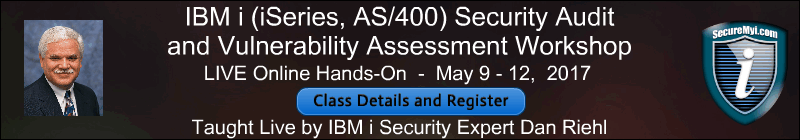
|
||

|
||
|
Send your IBM i Security and Systems Management News and Events! Send your Questions, Comments, Tips and Stories Copyright 2013 - SecureMyi.com, all rights reserved SecureMyi.com | St Louis MO 63017 |
||